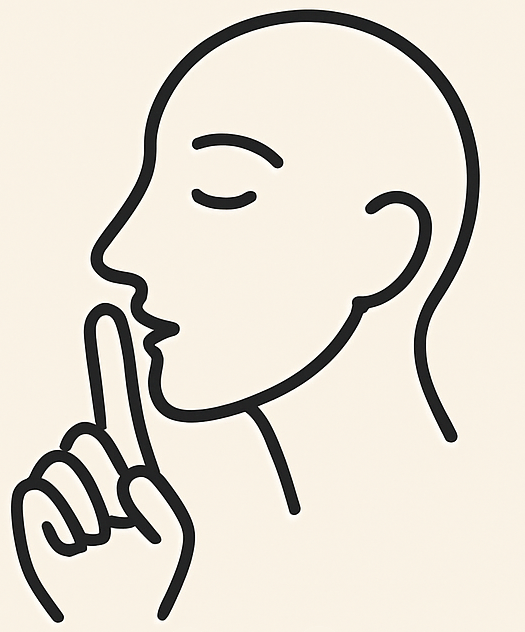Quietly Creating Amazing Apps
We're a small, family-owned company with the goal of crafting high quality apps for your favorite Apple devices.
Hours Steps Reminder Support
Q: Steps are now showing up. It just shows 0.
A: Make sure you have given the app permission to read your steps. If you haven't, you'll need to uninstall and reinstall the app. Once an app asks once and is denied access, it may not ask again.
Q: Steps are not updating in real-time, it seems to update in batches.
A: Apple Watch does not process steps in real-time. It analyzes your movements to be more accurate. Whenever the watch updates your step count, this app will pick up the changes. You can notice a similar delay in the Apple Fitness app.
Q: I am not receiving reminders each hour.
A: Make sure you have allowed notification permission. Make sure you have reminder toggle on in the app's settings screen. Make sure you're not an overachiever and have already reached your goal for the hour!
Q: What time will the app remind me each hour?
A: This depends on how busy the watch is with other tasks. The app aims to update the complication every 12 minutes (5 times per hour), but the watch can choose to skip a background update if it is busy with other tasks. We've found that this cadence achieves the best results in terms of minimal battery impact and assuring you'll be notified at some point after the 30 minute mark -- giving you enough time to achieve your step goal!
Q: How do I get to the settings?
A: This app has two main screens, indicated by the two dots at the bottom. You can swipe left and right to change screens.
Still have a question or concern? Email us at [email protected].